




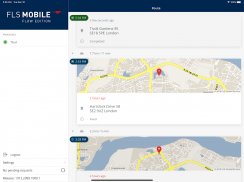
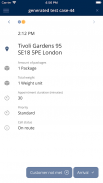
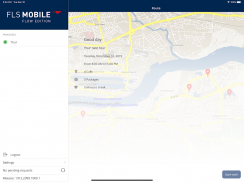
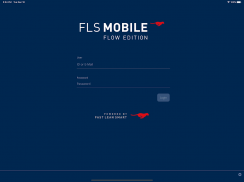
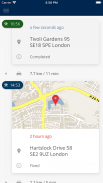
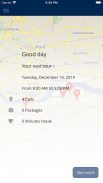
FLS MOBILE FLOW EDITION

Description of FLS MOBILE FLOW EDITION
FLS MOBILE FLOW EDITION
Our idea: A mobile field service solution that exploits the potential of digitization and supports the employees on site - quick and easy - without causing additional work.
In addition to transparent, paperless call processing the FLS MOBILE App (FLOW EDITION) ensures greater efficiency throughout the entire process. Your field service can thus focus on what is essential – the satisfaction of your customers.
From notifications about the arrival of the engineer or the delivery at the customer’s premises via text message to live on-route tracking, the waiting time is kept as short as possible for the customer.
The link to dynamic route scheduling (FLS Real-Time-Scheduling) ensures maximum agility, so that even same-day and adhoc requests can be easily integrated into the route schedule.
The next level: Transferring fully digital workflow processes to an app – FLS MOBILE FLOW EDITION.
Are you already modeling your processes in the BPMN standard or planning to do so in the future?
Now your processes can easily be transferred to your field service app. It offers an intuitive and user-friendly integration of your field service, thus providing exactly those queries and process steps that your individual service case requires.
FEATURES AT A GLANCE
• BPMN workflow tool set:
Workflow processes in the BPMN standard can be mapped “out of the box” and compiled flexibly. This tool set enables processes to be digitized in a compact fashion and in very short periods of time.
• User and role reference:
Clear, simple and self-explanatory user guidance (support of the skill set of the engineer/driver, minimization of error potential during execution)
• Transmission of all data required for the deployment (such as customer master data, object data and material data) to the engineer’s end device (offline, online and hybrid scenarios (mixed operation))
• GIS mapping (e.g. Google Maps/individual GEO systems)
• Easy integration of partners and service providers via link sharing
• Staff radar shows nearby engineers: If your engineers need assistance with a call, they can view the locations of other colleagues nearby
• Push notifications to the engineer, e.g. in emergencies
• Automated customer notification: The customer is informed of the estimated time of arrival (ETA) at a defined time – e.g. 30 minutes before the appointment – via text message or email; live on-route tracking is also possible
• On-premise recording of call and feedback data (online or offline)
• Independent, binding appointment agreement through the field engineer (considered in FLS Real-Time-Scheduling)
• Recording of checklists, reports and changed master data
• Provision of all information (scope and content of work, deadlines, customer and machine or system data)
• Exchanging photos and documents in real time: Files in all common formats (such as photos, Word, Excel, PDF documents) can be attached to a call and transferred directly to your ERP/CRM system
• Individually designable customer and call reports
• Audit-proof recording of signatures after the engineer’s deployment (customer and
engineer)
• Mobile time recording (activity and absence recording)
• Mobile materials management, including van stocktaking:
Used materials can be booked and reordered directly in the app; any exchange of
material between colleagues is also recorded transparently via FLS MOBILE
• display and management of material groups, material location,
storage facilities and inventory at storage locations
• handling of serialized materials
• booking of material movement
• purchase or restock requests
For questions or additional information call us at +49 431 239 710 or e-mail us at: sales@fastleansmart.com
























